When you use custom themes for your WordPress site, sometimes you need to disable some native features where there is available much more better version in your custom theme. I was trying to disable the related posts that show up at the end of posts. In the reading section under setting you can turn a bunch of options off but you don’t seem to be able to fully disable them. I was having a heck of a time solving this problem. So far I couldn’t find a solution anywhere.
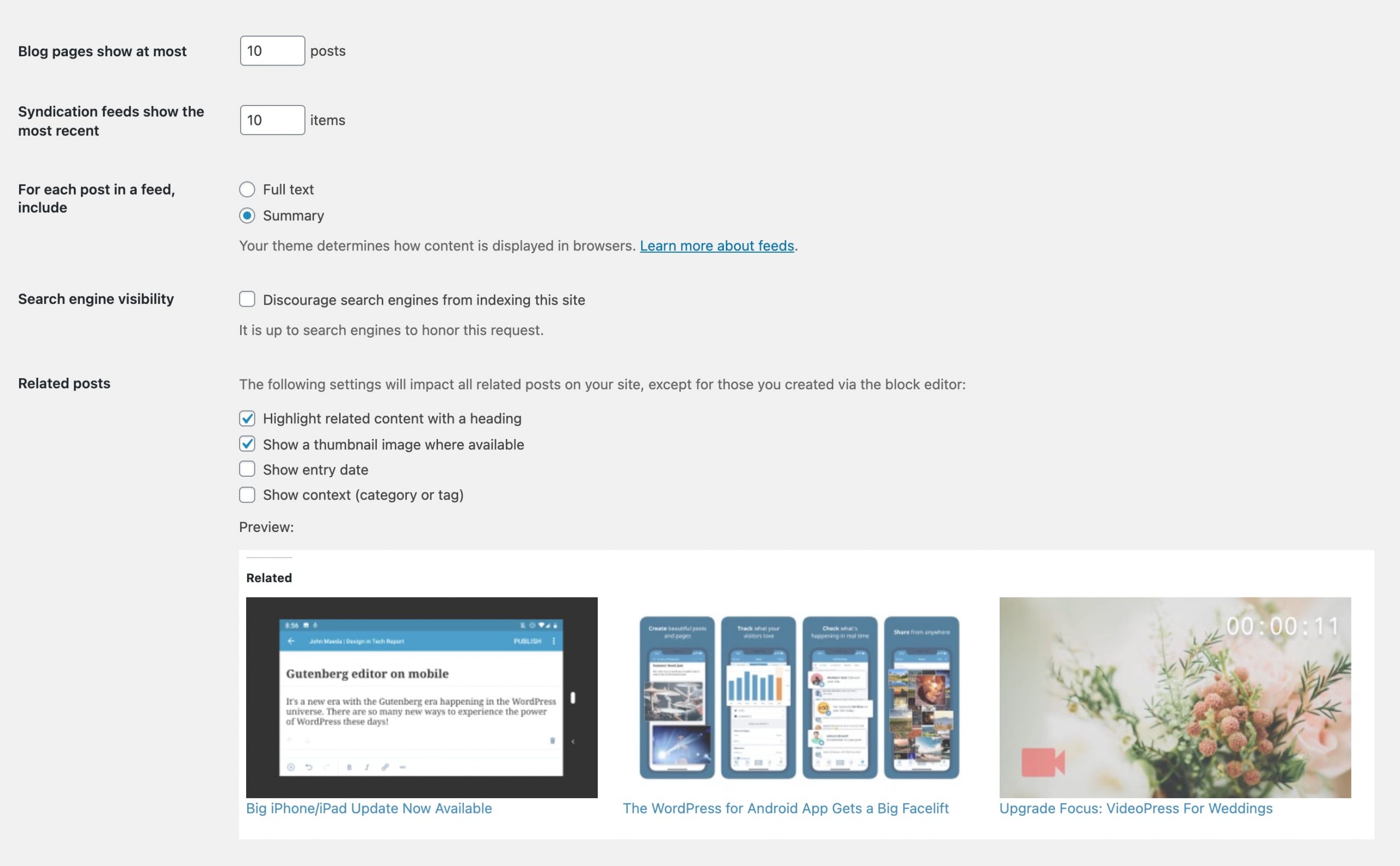
Then, I checked Jetpack options. I figured it out. In jetpack under settings > traffic you can turn the option off all together.

Subscribe to our RSS-feed and follow us on Twitter to stay in touch.
Discover more from Life and Tech Shots Magazine
Subscribe to get the latest posts sent to your email.