In just 12 years, Android Apps managed to grow from a non-existent platform to the world’s most downloaded application format. As impressive as that may sound, the rise in popularity of the Android Apps is already expected, especially now that the Android OS holds 74.13% of the smartphone market. Not to mention that access to 96.5% of the 2.56 million Apps available for Android users is free. This means that Android users can download any of the 2.4 million apps to their device as long as they have a stable internet connection.
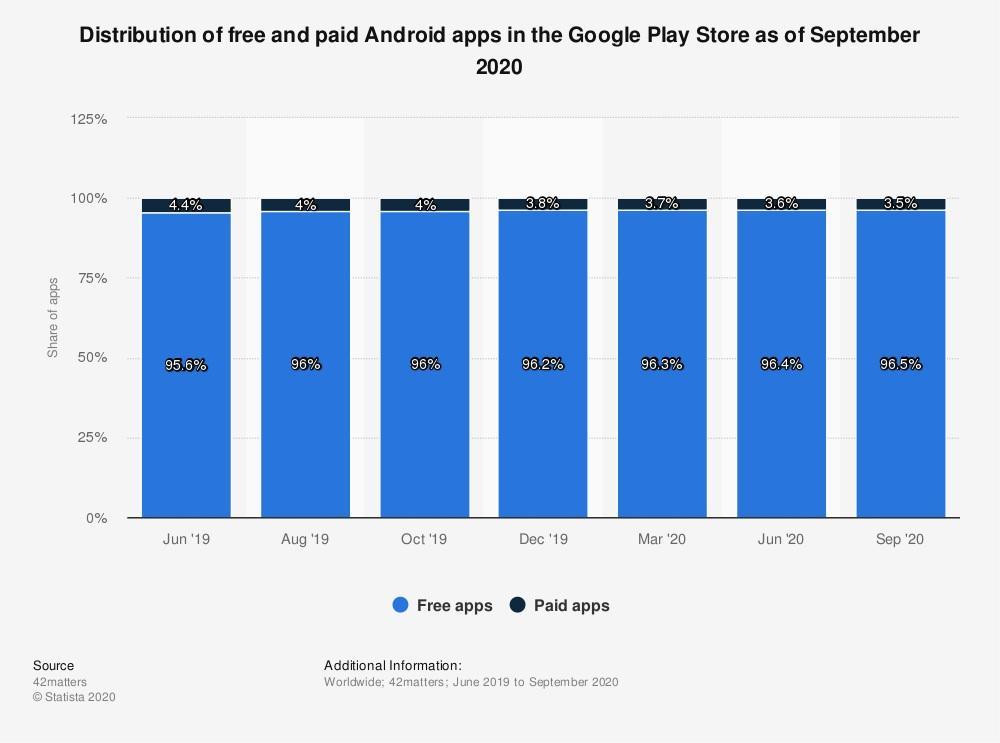
Statistics from Statista
As much as we want to get the apps that we want, there are times that we need to let go of some of the apps for our Android device to work properly. Sad to say that unless you have a wad of cash lying around, our chances of getting ahold of the latest high-end Android device are slim. As a result, most Android App users turn to the most powerful computing device in their possession: the PC or laptop.
As we know it, the latest smartphones boast specs that will put any mid-range PC or laptop to shame. However, when it comes to performance and computing power, there is no question that PCs and laptops still outperform the smartphone.
Going back to the Android App dilemma, one of the most-utilized tools in playing games on a laptop or PC is third-party emulators. As promising as the method may be, using third party emulators sadly slows down the PC’s performance due to its gargantuan RAM consumption. As much as we want to keep using emulators on PC, the frequent performance lag and latency issues will eventually drive us to hit the uninstall button.
Moreover, it’s frustrating that third-party emulators cannot match our favorite Android Apps properly on our PC. Nevertheless, there is one emerging tool, which, for the most part, will allow you to run Android Apps on your PC without the use of third-party emulators. That tool is the Games.Lol Android PC installer.
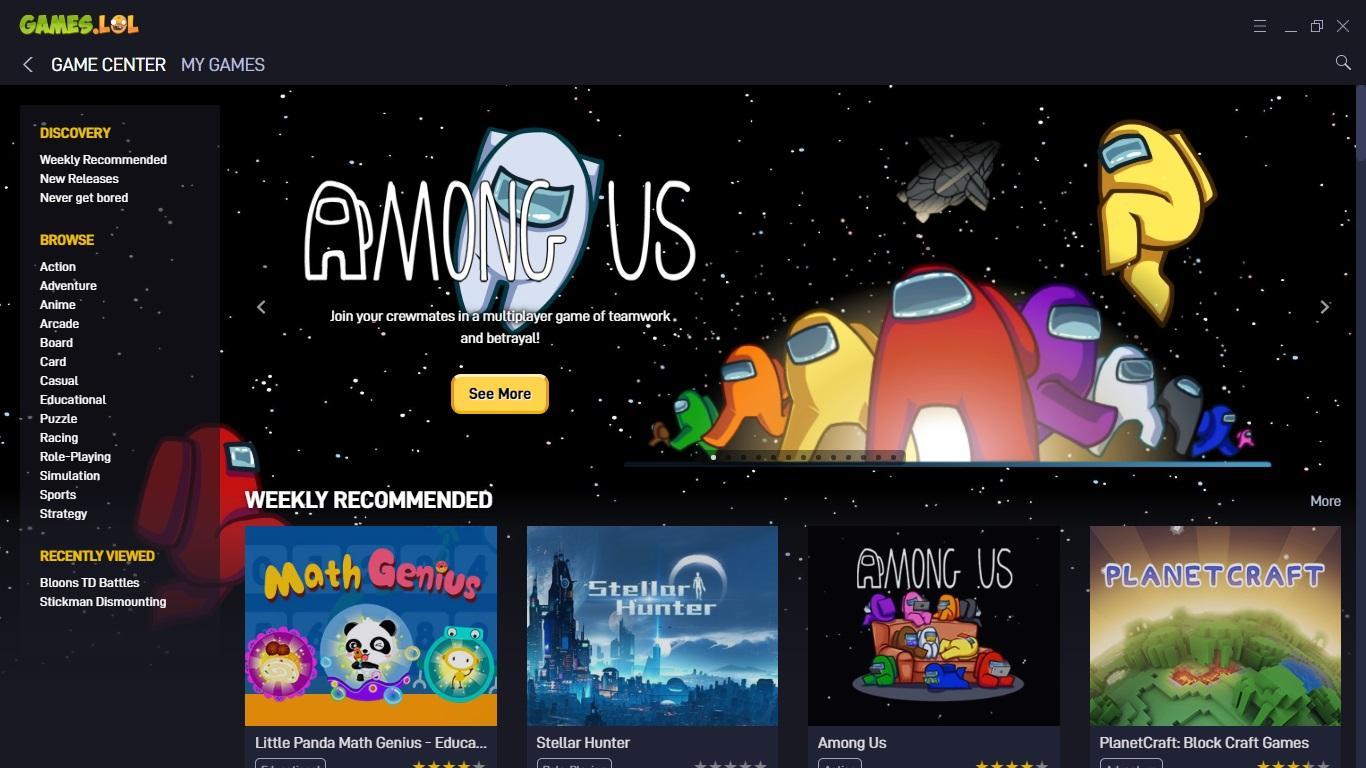
Games.Lol Android PC installer is an online installer and digital store in one. The Games.Lol Android installer allows you to run games directly on your PC. Unlike third-party emulators, all you need to play Android games on your PC is access to the Games.Lol Game Center or the Games.Lol play store. Access to the store is necessary because all the Android Apps posted on the Games.Lol Game Center gets optimized for PC installation. In other words, the Games.Lol Android PC installer serves as the negotiator between the Android Apps and the PC without needing to install an actual third-party emulator on the PC.
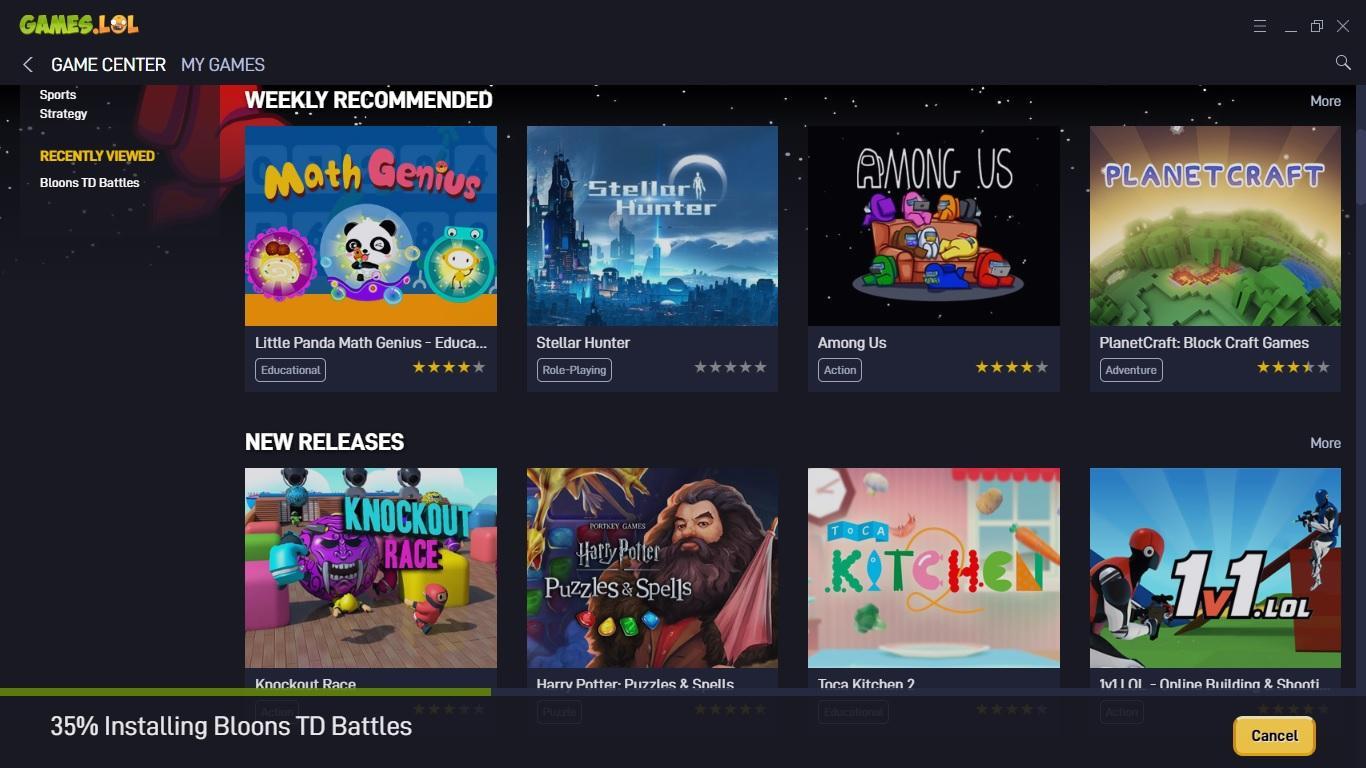
With that said, the process using Android Apps on PC with Games.Lol is similar to playing games through clients like Steam. Once you have access to the Game Center, you can choose any of the titles in the library and download the game free of charge. Also, you will have a dedicated tab for your App history so that you can keep track of the games you like.
Using or running Android Apps on PC is an intricate process However, Games.Lol found a solution that makes the entire process easy. To that end, if you want to experience a buffed up version of your Android Apps, then, feel free to check out the official Games.Lol website today.
Author’s Bio
Jonathan J Kingston is a video game enthusiast, gamer, and a veteran video game news writer for Games.lol. He spends his free time hunting for free game sites and testing their reliability.
Subscribe to our RSS-feed and follow us on Twitter to stay in touch.
Discover more from Life and Tech Shots Magazine
Subscribe to get the latest posts sent to your email.