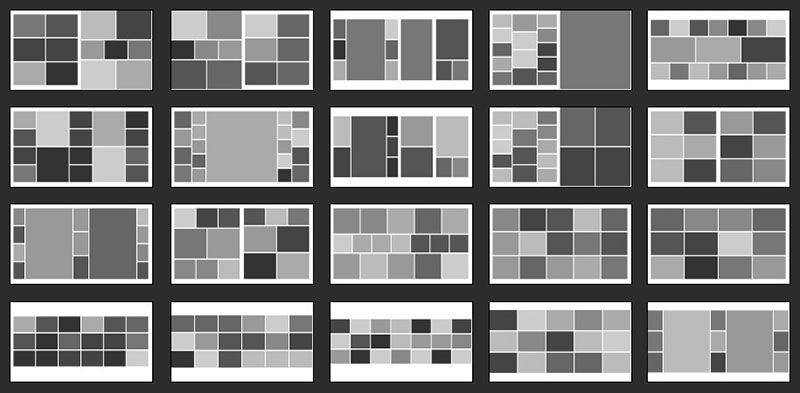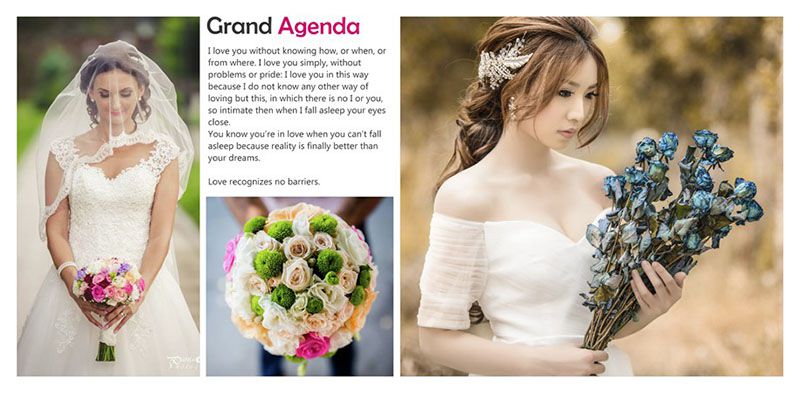Your wedding day is one of the most treasured days of your life. Everyone knows that photos are precious. Combine the two and you can have a wonderful recollection of your love and the day you celebrated it.
People love photos and with the rise of social media photos are really making a comeback. They’re everywhere!
And whilst people want a digital collection of memories couples still want printable, attractive photo albums which they can hold and admire for years to come.
The market is desperate for great album design software for the user to download and start creating stunning photo albums. With a host of software available it can be hard to know where to look. Well, look no further!
Let me introduce you to Byte Ignite’s Moments. This incredibly user friendly album design software is quick to download and easy to pick up.
It’s perfect for either the home user or a wedding photographer needing some reliable software in order to deliver a superb product to their clients.
How Easy Is It To Use?
Moments offers the user a great range of options for your ideal photo album. You can begin a project easily by going through a few design windows (make sure you make your spread large enough for your beautiful big photos!) and then very quickly you can start uploading your pictures.
Moments has this great feature where you can upload a whole folder of photos in one go. This means that getting your photos ready for input in your album is an absolute breeze. You can, of course, still select photos one at a time or even drag and drop from a folder on your computer straight into the program.
It just doesn’t get easier.
What Is My Album Going to Look Like If I use Moments?
Byte Ignite’s Moments offers a broad range of templates for the pages of your album. There are elegant and simple templates which make great use of white space.
These offer a contemporary and clean feel, which is highly desirable in the current market. Alternatively, you can even get templates with over ten photos per page. Ideal for those awesome collages you are dying to make!
Once you’ve chosen your templates it’s as easy and dragging and dropping your desired photos onto the design plate.
You can place your photos in any of the given boxes on the template and adjust them once they are in situ. It’s a brilliant platform for playing around with your photos until you get the layout you want.
In your ‘Library’ the photos will note if you’ve already placed them and exactly where you have done so. This is a brilliant idea and really helps to keep track of which photos you’ve already used.
- The Complete Guide to Garage Construction in Edmonton: Costs, Planning, and Expert Tips
- Range Microwave Installation: Why It’s Better to Call a Pro
- The Evolving Financial Landscape in 2025: Why Financial Literacy Matters More Than Ever
- AI Data Collection Companies Shaping the Future of Artificial Intelligence
- Comparatif des Cartes Carburant : Pourquoi Greenway Se Démarque
In addition, the software is intelligent to your photos and will think to rearrange the template to get the most out of your individual photos.
No heads cut off here!
What Features Can I Use To Create A Fun, Vibrant Album?
There’s a host of fun and quirky design features on offer with Moments too. The ‘Overlay’ feature allows you to add a romantic and almost fairytale like snow effect to photos.
Think of it as digital confetti, this feature really livens up those close up couple shots and adds a level of enchantment.
The ‘Mask’ feature is perfect for adding an artistic vibe to your photos. This element lets you add a variety of brush stroke frames to your pictures, adding instant interest and creating a more vibrant look to your album.
In a similar style the ‘Frame’ tab contains numerous frames to give your album a scrapbook feel. This leads to a nostalgic vibe.
Of course the obligatory ‘Text’ feature is available and you can easily add any text to any part of a page at just one click.
What more could you want for a book of memories?
Is Moments for me?
Overall this piece of album design software is incredibly straightforward to use and offers a great service for creating a picture perfect album of your special day.
You can review your project in an ‘Album Preview’ page which lets you see each spread and offers an overview of your finished product. The design of the software is very intuitive and most importantly for technology these days it isn’t overwhelming.
If you are looking for an easy to master and fun piece of software then look no further.
You can pick up the ins and outs of the features in less than five minutes and before you know it you’ll have created the perfect wedding album. The software would be particularly appealing to a wedding photographer who has quoted an album in their package.
With such ease you’ll be able to throw together an album for your clients in no time. You can offer a first rate service and high quality product with Byte Ignite Moments.
You’ll leave your clients smiling with a first rate physical representation of their beloved day that they can cherish for the rest of their lives.
ByteIgnite’s Moments is a full featured photo album design software, easy to use with a simple drag and drop interface. More details.
Subscribe to our RSS-feed and follow us on Twitter to stay in touch.
Discover more from Life and Tech Shots Magazine
Subscribe to get the latest posts sent to your email.