Drivers play an important role to keep your system hardware work efficiently. Here, you get dedicated driver for all installed hardware devices on your PC including mouse, keyboard, printer, graphics card, and more. To keep your overall system performance intact, it becomes crucial to keep all drivers up to date. While most drivers on your PC gets updated automatically with software update, still you can update outdated drivers manually when needed. To do this, Windows offers a built-in utility called Device Manager.
Update Drivers Manually
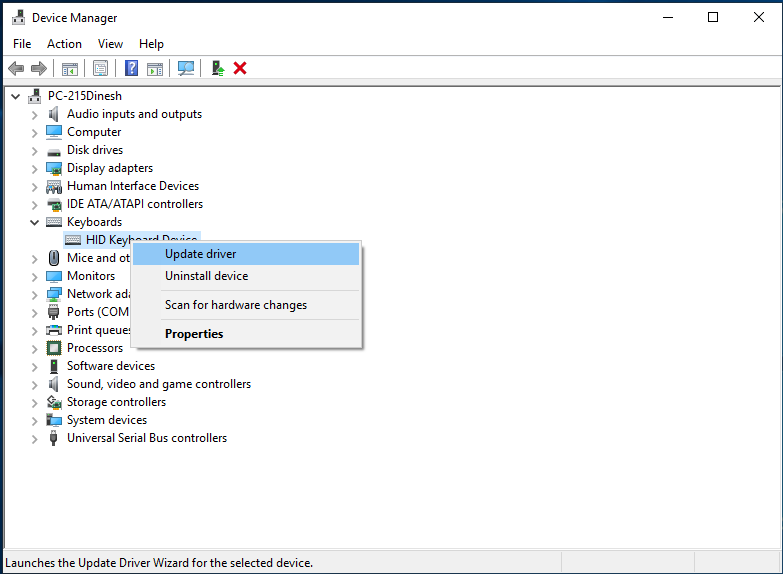
To update drivers manually on Windows 10, follow below mentioned steps:
- Search and select Device Manager from search box on the taskbar.
- Now on Device Manager window, expand one of the device categories for which you want to update driver.
- Once expanded, right click on it and select Update Driver option.
Use Best Driver Updater Software
Next instant solution to update outdated drivers is to use best driver updater software for Windows. These powerful tools help you scan your complete device storage to find and update all outdated drivers effortlessly. While these are tons of these tools available online, here we have shortlisted 5 best driver updater you should use today.
Smart Driver Care
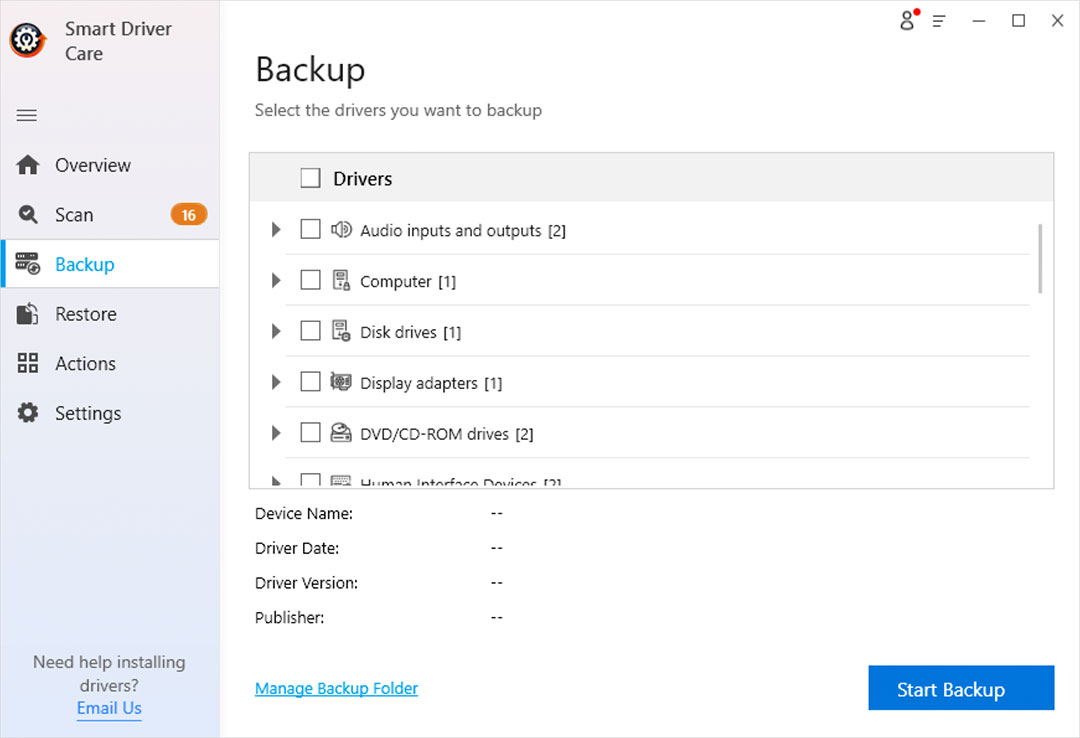
Smart Driver Care is ideal solution to keep system drivers up to date. It identifies all outdated and missing drivers and helps you update them in a single click to save time. You can use this powerful tool for uninterrupted and improved PC performance. It allows you to take backup of existing drivers. Here, you can take full or selective backup of existing drivers. This is useful to restore drivers if something goes wrong. You can use Smart Driver Care for more stable system performance.
IObit Driver Booster 7 Free
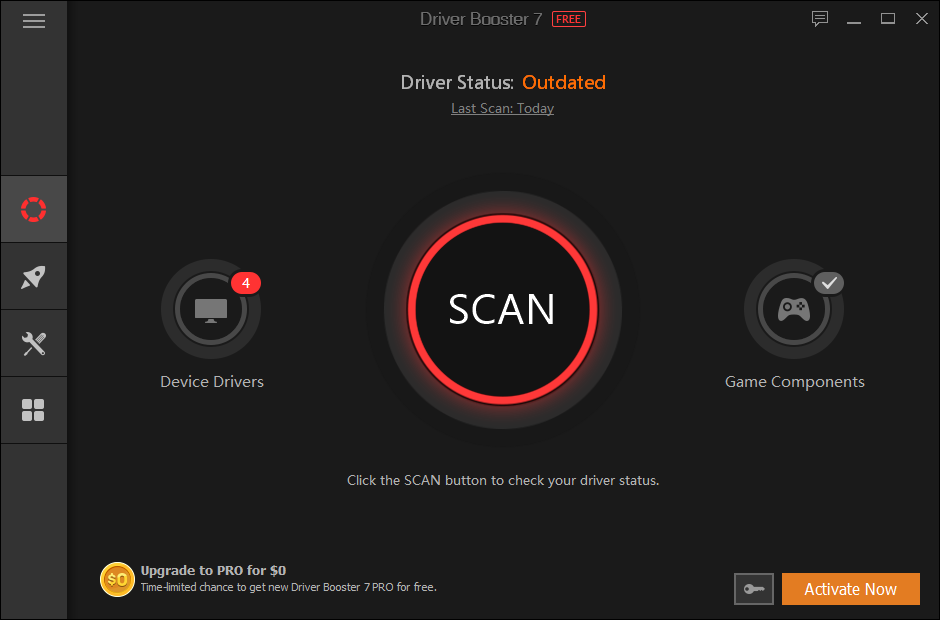
IObit Driver Booster comes with library of 3,000,000 device drivers and game components for top PC performance. Here, all drivers come from the official manufacturers’ website. These drivers are also passed by Microsoft WHQL and IObit test to offer complete security. It not only helps you update outdated, missing and corrupt drivers, but it also helps you fix common Windows performance issues. It allows you to automatically update drivers using auto driver update feature of the tool.
Advanced Driver Updater
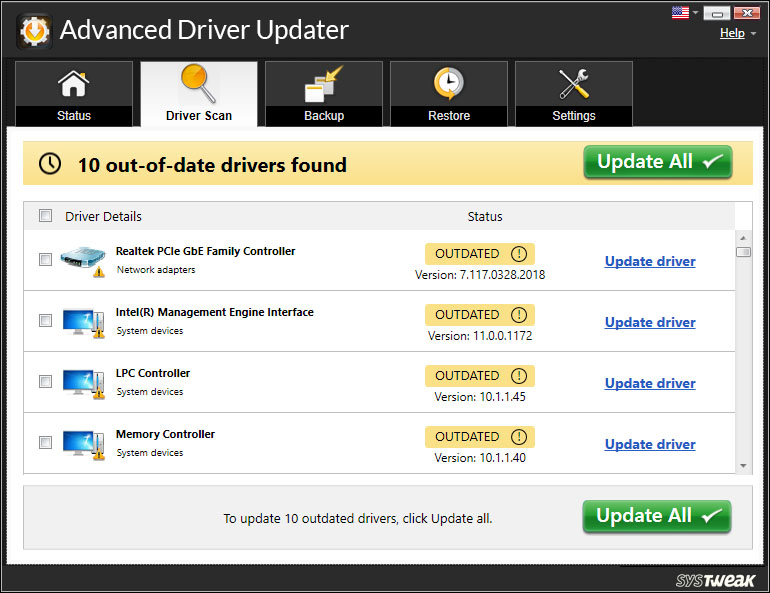
Use Advanced Driver Updater to install latest drivers to enhance system performance, scan and update drivers when needed. It allows you to exclude any driver that is incompatible to avoid performance issues. It offers easy process to scan, download, install and update drivers effortlessly on Windows PC. It is compatible to all Windows versions and offers fast scan speed to save time. It offers large drivers’ database and allows you to synchronize your drivers. It allows you to restore incompatible updates to keep update process seamless for you. For better security, it strictly monitors for malware and infections while updating drivers. In other features, it offers backup and restore, schedule driver scan, driver exclusion list and full compatibility.
Auslogics Driver Updater
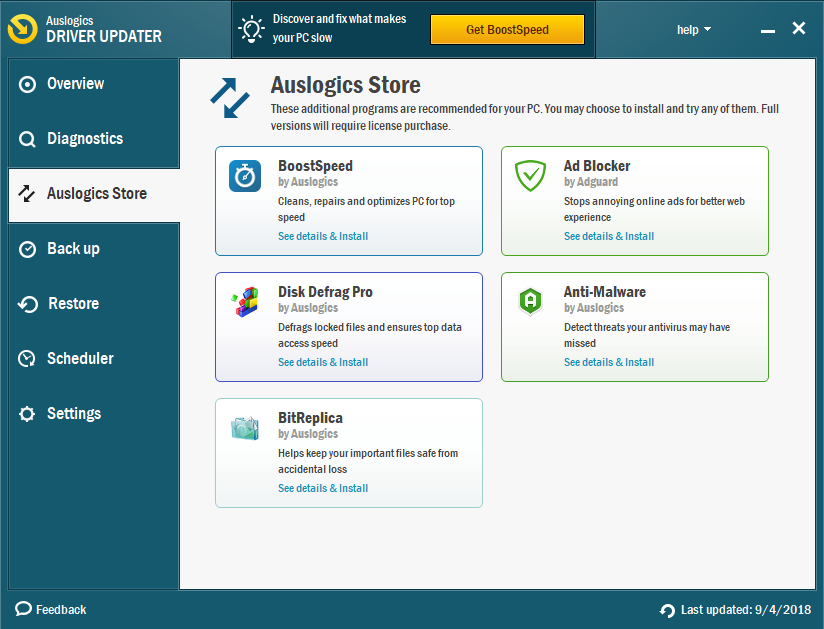
AUslogics Driver Updater helps you update all outdated drivers in one click to save time. It helps you prevent device conflicts and ensure smooth hardware performance. It is secure, fast and intuitive tool that offers seamless performance. It works on industry acknowledged Auslogics technology to deliver effective results. It allows you to backup all existing drivers before you update them. Thus, you can go back to the previous version of the driver if you find some issue after update. It is compatible to all device types and models to deliver most accurate results.
DriverPack
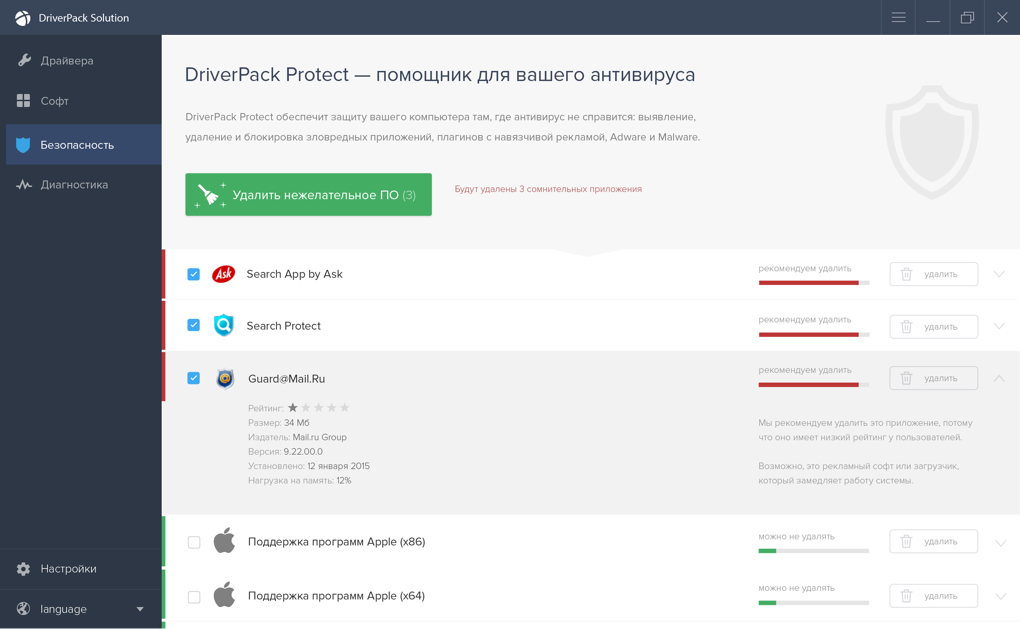
DriverPack helps you install and update drivers for free and solves all driver problems on any device. Try this convenient and fast tool to configure your computer with up to date driver software. It is compatible for beginners and professional needs. For better security, it comes compatible with leading antivirus software manufacturer to keep updating process malware free. You can use DriverPack to update any driver on your device in few clicks process. This powerfuld river updater software is trusted by over 40 million users around the world.
Don’t look back if you want to update outdated drivers on your Windows PC. Do try above mentioned steps to instantly update all outdated, corrupted and missing drivers on your PC. You can also use best driver updater tools for instant and effective results.
Metadata
In addition to built-in feature to update drivers on Windows 10, you can also try best driver updater software for instant results. Let’s discus more.
Discover more from Life and Tech Shots Magazine
Subscribe to get the latest posts sent to your email.