As pictures and photo graphics are a good way to communicate to the targeted people and covey information clearly, more and more people prefer to design images for different purposes than only text. And the first thing that anyone thinks of when needing to create a specific design is Photoshop. However, Photoshop is not suitable for everyone, especially for beginners, or those who don’t have any skills in graphics, photo editing, etc.

To facilitate the process of creating and editing images, find a simple tool. There are so many programs have appeared that target people who are not specialized in image design or novices. One of these programs is DesignCap graphic maker, which is one of the best programs to create different images quickly and free online.
In this topic, we will discuss with you the most important advantages of the DesignCap program in addition to how to use it.
Advantages of DesignCap?
DesignCap provides you with a lot of great features, and here are the most important ones:
- There are a lot of templates available in the app like posters, infographics, and social media designs. And those templates will definitely help you create different photo graphics in different sizes for different occasions. Just choose the most suitable design from the various templates to get started.
- This tool provides you with millions of stock photos, charts, shapes, icons and modules that you can add to your designs.
- You can handle the tool quite easily with its very simple interface.
- You can save your design on the tool so you can make changes later.
- After completing the design, the site provides you with the ability to save it to your device, or print it directly from the app.
- The tool also provides you with the ability to share the design directly on social media.
- The app provides you with a lot of great photo editing tools which will surely help you to produce the design exactly as you want.
What can we do with DesignCap graphic tool?
Infographics
Posters
Logos
Business cards
Facebook ad images
Brochures
Flyers
Menus (restaurants etc.)
Many other types of designs
How to use DesignCap?
The use of this program is very easy, as the web-based tool is designed with a simple and clear interface. Here is how to use this program to create different designs, starting from registration to downloading the designs to your device.
Step 1. Register an account
First, go to the website and then click on Register at the right top of the page. There are several registration options available. You can register an account by email, Facebook account, or Google account.
Choose a template
After registering for an account to DesignCap, you can create your own designs by clicking Get started Now button to enter the app. You will see a wide selection of templates divided into many categories. Choose one type that is right for you. Then choose a specific template you like to start editing it.
Make customization
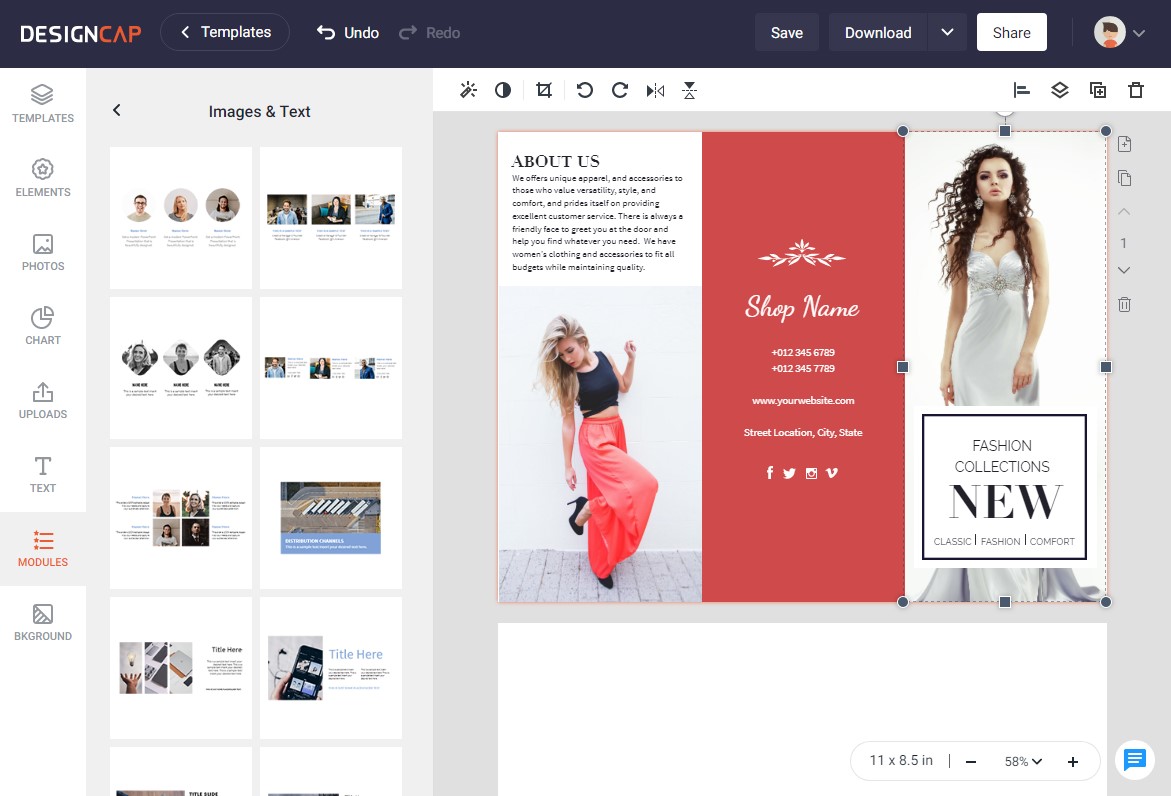
Next, you can change the text font, color, size, adding chart, shape, icon, module, setting background, etc. to customize your design. When you select an object, you will see different editing options to customize it.
Save and share
After completing the design completely, it can be saved in PNG, JPG or PDF format by clicking on Download. Alternatively, you can print it directly from the app. Besides, it allows you to share the final design directly to Facebook or other communication sites with a URL produced by DesignCap.
In the end, I’d love to say it’s indeed a very cool tool which will benefit you a lot, especially if you need appealing designs and you do not have sufficient experience in using professional design programs such as Photoshop and others. Try DesignCap here: https://www.designcap.com/app/.
Discover more from Life and Tech Shots Magazine
Subscribe to get the latest posts sent to your email.