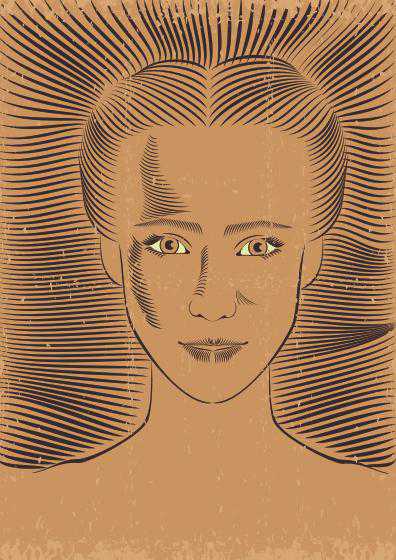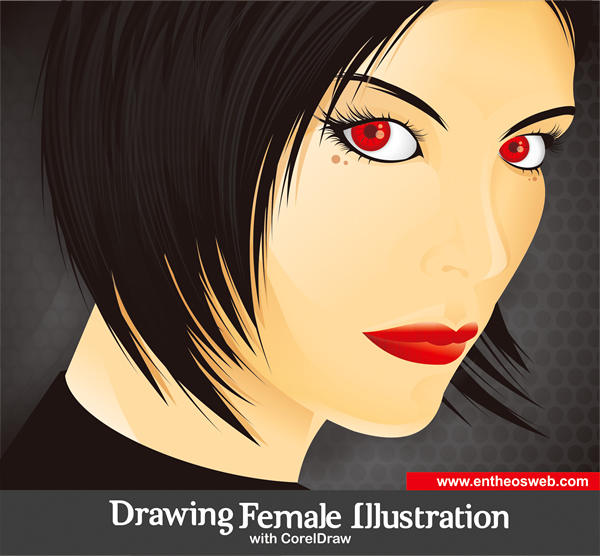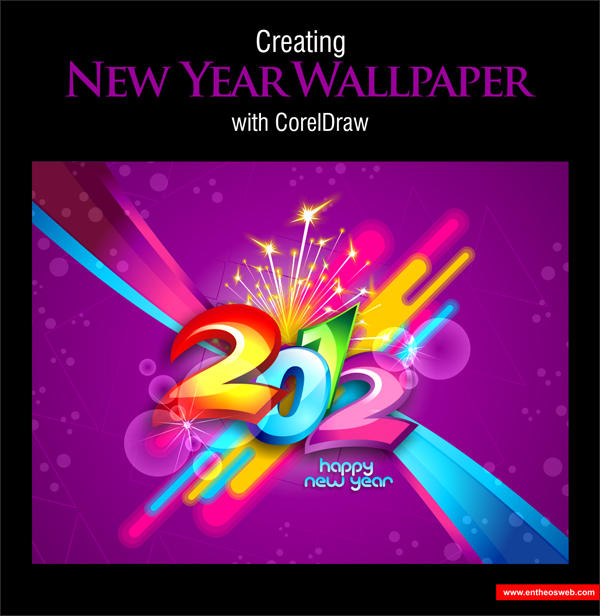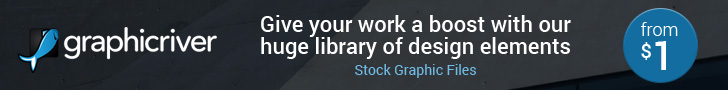In this post we have collected some awesome and most useful list of CorelDRAW tutorials we found on the web.
By using CorelDRAW you can achieve that perfect your design projects. It’s an awesome software tool which widely used by many designers around the world. These easy to learn tutorials will help you with all the latest tips and techniques.
Want more Tutorials? Check out some of my previous posts:
- 20 Last Photoshop Tutorials
- Create a torn paper in Photoshop
- Making Your Images Web Friendly
- Create a Shiny Button in Photoshop
1. Creating a Valentine’s Day card with CorelDRAW® X6
2. Making a Splash Page in CorelDRAW
3. CorelDraw Tutorial: Creating a Photorealistic Vector Illustration
4. Creating Gothic Style on Corel Draw
5. Create a Heart Chocolate Box with CorelDraw
6. Create Quick Graffiti Text Effects with CorelDRAW
7. Corel draw tutorial creating Shield
8. CorelDraw tutorial, create twitter bird
9. CorelDraw Tutorial: Creating Vector Watercolour Effect
10. CorelDraw tutorial, Guarantee Label Vector
11. CorelDraw Tutorial: Creating a Retro Vector Portrait
12. Make your own CD Cover with CorelDraw
13. Create Liquid Text Effects with CorelDraw
14. Drawing a Female Illustration with CorelDraw
15. New Year Wallpaper Design with CorelDraw
- T-Shirt of the Week #11
- Five Reasons to choose Printed T-Shirts
- CDRViewer for OS X
- Polo Shirt Template
Subscribe to our Newsletter and follow us on Twitter to stay in touch.
Discover more from Life and Tech Shots Magazine
Subscribe to get the latest posts sent to your email.